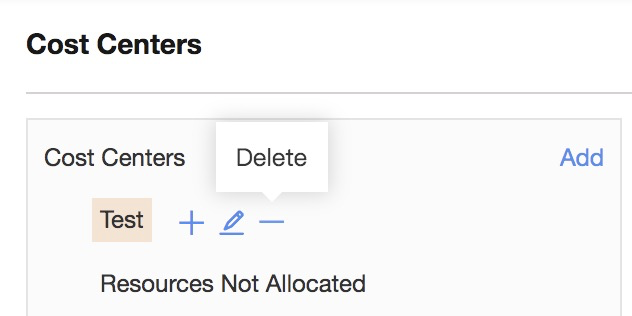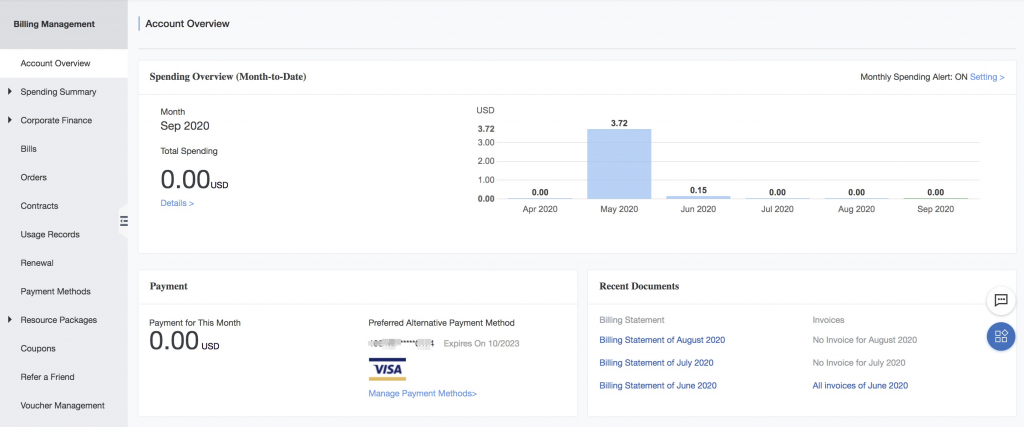
These are the view of Alibaba Cloud’s Billing Management.
You can see account overview and find how many dollars that you spend month-to-month.
You can see in May 2020, this account spend $ 3.72, using VISA as preferred alternative payment method and pay for $ 0.00 for this month.
On this console, you can see spending summary as well from left section menu. Click spending summary menu and then click spending sumarry sub menu.
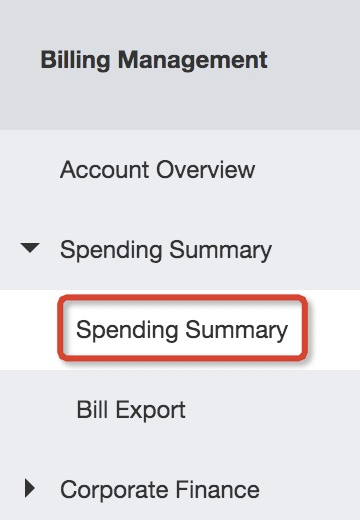
You can see the thing that you want to see.
If you want just a quick validation, maybe you can go to Overview. If you need more information about Bills, you can go to Bills. And, if you want to know the detail including instance id and more, you can go to Detail.



For managing cost easily, Alibaba has Cost Center from Billing Management.

How it looks like? Here…

Click Add to Add new Cost Center, and you can easily add unallocated resources cost by grouping the unallocated resources to the listed cost center.
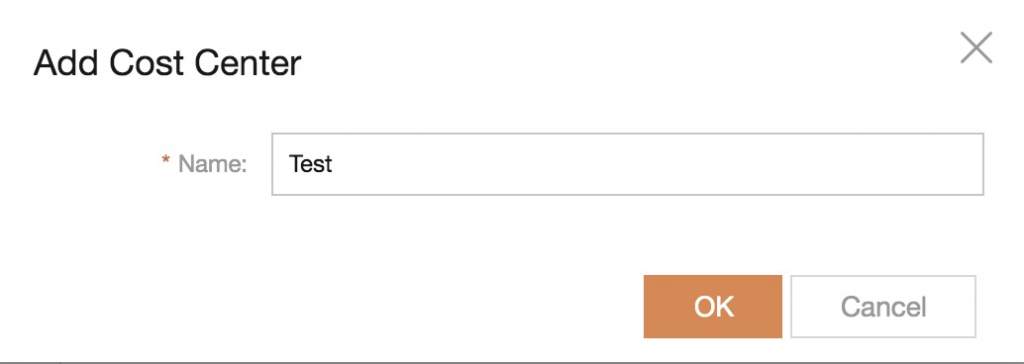
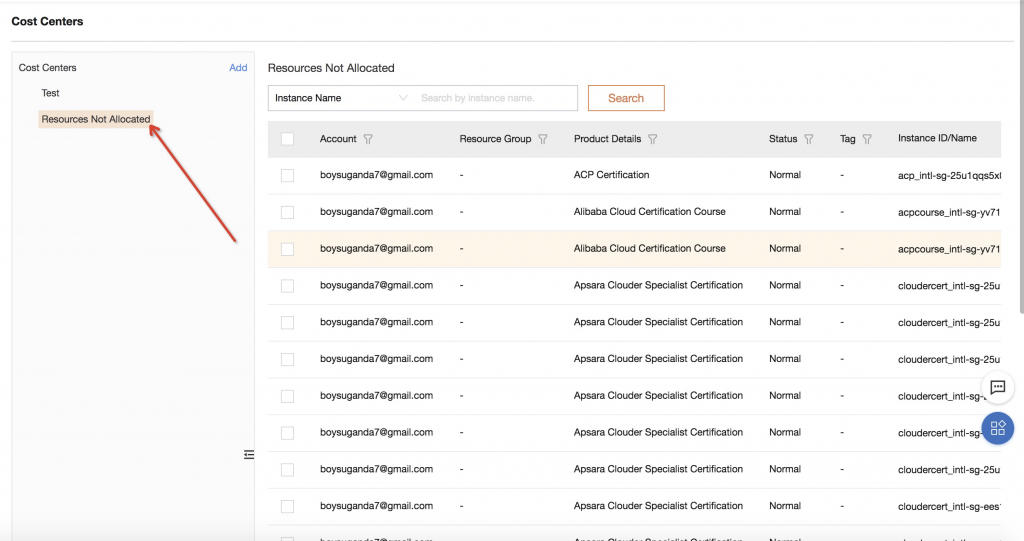
Click the resources not allocated to see the list of unallocated resources.

Click allocated to make your unallocated resource group within Test (Cost Center).

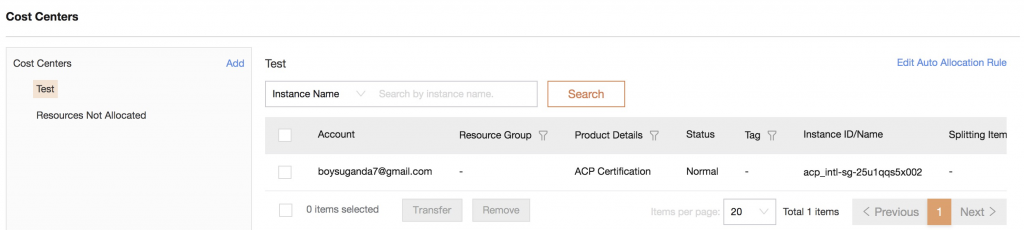
Finally, you can see your resource on the Cost Center allocated.
Notes:
If you want to delete the Cost Center, you can delete here…