Overview
DDoS stands for Distributed Denial of Service, it’s grouped as the attack which targetted servers, services, or networks to disrupt normal traffic.
In this simulation, we will use Alibaba Cloud resources. In addition, we need Wireshark to monitor data packets and DoS software to send data packets.
Implementation
Let’s logged in to our console and see our resources.
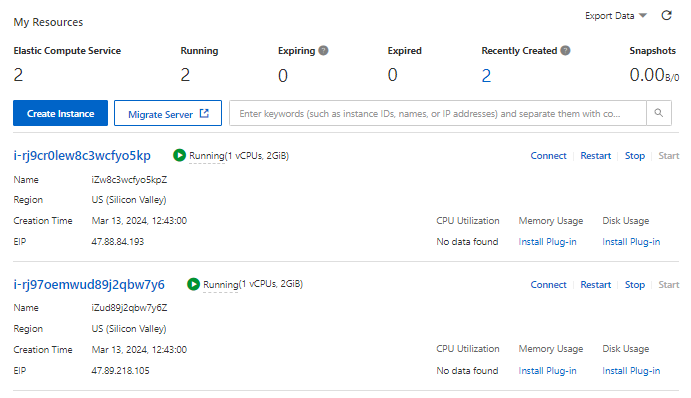
We have 2 ECS Instances with same spec
| Instanceid | Name | EIP | PrivateIP |
| i-rj9cr0lew8c3wcfyo5kp | attack-ecs | 47.88.84.193 | 172.16.1.241 |
| i-rj97oemwud89j2qbw7y6 | server-ecs | 47.89.218.105 | 172.16.1.240 |
Both are using windows as operating system, one is version 2008, and another version is 2012.
Now let’s connect to “server-ecs”. In this simulation, we use VNC.
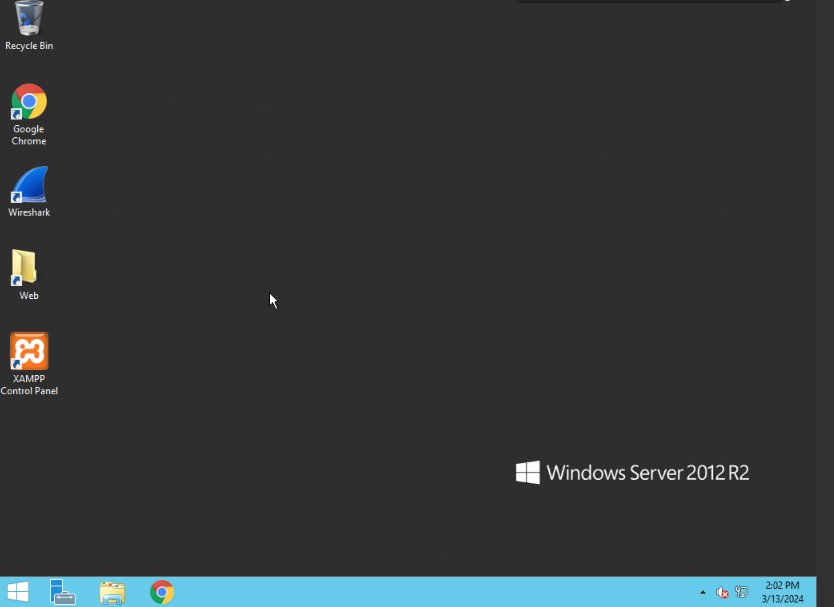
Open wireshark and set the capture to “ip src <<PRIVATE IP attack-ecs>>” and enter. So that it will filter and capture attacks from sourceIP of attack-ecs.
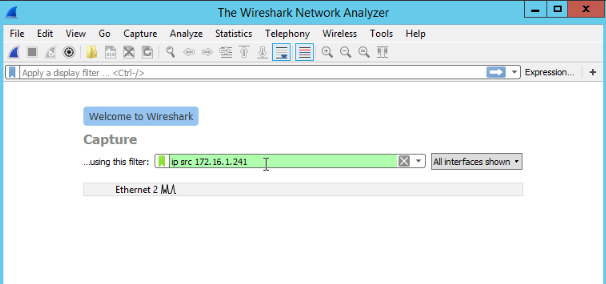
OK, now let’s connect to attack-ecs. It has DoS software named LOIC (Low Orbit Ion Cannon).

Now, configure the URL to our target. Set private ip of server-ecs as target. Click “lock on”, then click “Start”. To modify the attack option, you can modify like protocol, and number of threads.
Now we can see that our attacks been monitored by Wireshark.
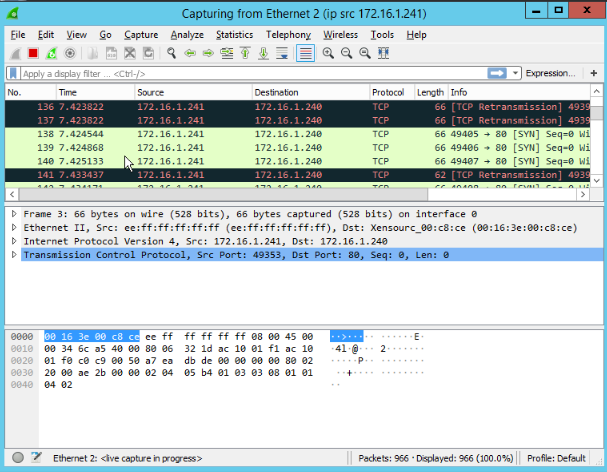
The suggestion is to use Anti-DDoS tools like Anti-DDoS by Alibaba Cloud.
Reference
Labex.io

